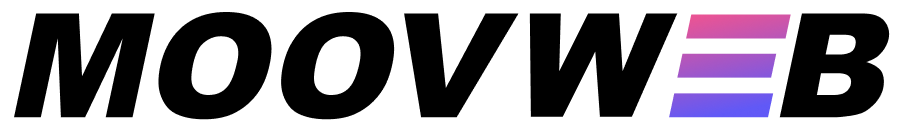Want to take a look at our new docs? Our
new docs
are now in beta. Have fun!
API: <nuxt-child> 组件
<nuxt-child> 组件
该组件用于显示嵌套路由场景下的页面内容。
例如:
-| pages/
---| parent/
------| child.vue
---| parent.vue
上面的目录树结构会生成下面这些路由配置:
;[
{
path: '/parent',
component: '~/pages/parent.vue',
name: 'parent',
children: [
{
path: 'child',
component: '~/pages/parent/child.vue',
name: 'parent-child'
}
]
}
]
为了显示 child.vue 组件,我们需要在父级页面组件 pages/parent.vue 中加入 <nuxt-child/>:
<template>
<div>
<h1>我是父级页面</h1>
<nuxt-child :foobar="123" />
</div>
</template>
<nuxt-child/> 接收 keep-alive 和 keep-alive-props:
<template>
<div>
<nuxt-child keep-alive :keep-alive-props="{ exclude: ['modal'] }" />
</div>
</template>
<!-- 将被转换成以下形式 -->
<div>
<keep-alive :exclude="['modal']">
<router-view />
</keep-alive>
</div>
子组件还可以接收 Vue 组件等属性。
可以看这个实际案例:嵌套路由示例
命名视图
Nuxt v2.4.0 新增
<nuxt-child/>接受name prop 来呈现渲染命名视图:
<template>
<div>
<nuxt-child name="top" />
<nuxt-child />
</div>
</template>
查看更多例子,请点击 named-views 例子.
Contribution for this page is now closed. If you would like to contribute please check out our
new docs
are now in beta. Have fun!