
- HTML中文网
- 联系QQ:88526
- QQ交流群

- 微信公众号


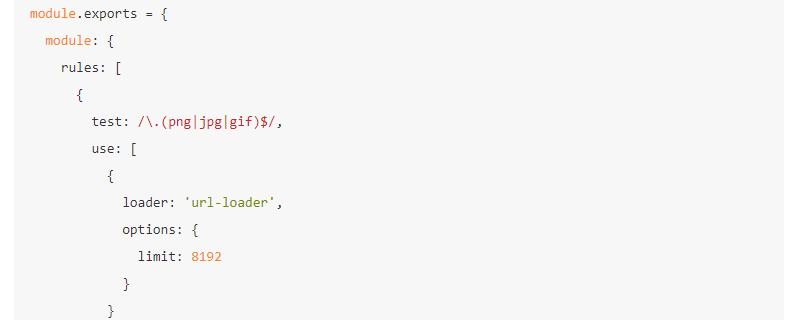
 云罗郡主
更新时间:2019-01-16 10:40:51
云罗郡主
更新时间:2019-01-16 10:40:51
url-loader将文件加载为base64编码的URL
npm install --save-dev url-loader
url-loader 功能类似于 file-loader,但是在文件大小(单位 byte)低于指定的限制时,可以返回一个 DataURL。
import img from './image.png'
webpack.config.js
module.exports = { module: {
rules: [
{
test: /\.(png|jpg|gif)$/,
use: [
{
loader: 'url-loader',
options: {
limit: 8192
}
}
]
}
]
}
}| Name | Type | Default | Description |
|---|---|---|---|
limit | {Number} | undefined | Byte limit to inline files as Data URL |
mimetype | {String} | extname | Specify MIME type for the file (Otherwise it's inferred from the file extension) |
fallback | {String} | file-loader | Specify loader for the file when file is greater than the limit (in bytes) |
If the file is greater than the limit (in bytes) the file-loader is used by default and all query parameters are passed to it.
You can use other loader using fallback option.
The limit can be specified via loader options and defaults to no limit.
webpack.config.js
{
loader: 'url-loader',
options: {
limit: 8192
}
}mimetypeSet the MIME type for the file. If unspecified the file extensions will be used to lookup the MIME type.
webpack.config.js
{
loader: 'url-loader',
options: {
mimetype: 'image/png'
}
}fallbackwebpack.config.js
{
loader: 'url-loader',
options: {
fallback: 'responsive-loader'
}
}
推荐手册