
- HTML中文网
- 联系QQ:88526
- QQ交流群

- 微信公众号


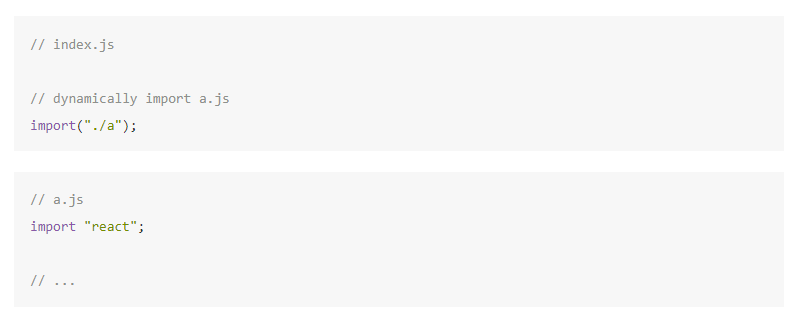
 云罗郡主
更新时间:2019-01-16 10:55:48
云罗郡主
更新时间:2019-01-16 10:55:48
Originally, chunks (and modules imported inside them) were connected by a parent-child relationship in the internal webpack graph. The CommonsChunkPlugin was used to avoid duplicated dependencies across them, but further optimizations where not possible
Since version 4 the CommonsChunkPlugin was removed in favor of optimization.splitChunks and optimization.runtimeChunk options. Here is how the new flow works.
Out of the box SplitChunksPlugin should work great for most users.
By default it only affects on-demand chunks because changing initial chunks would affect the script tags the HTML file should include to run the project.
webpack will automatically split chunks based on these conditions:
node_modules folderWhen trying to fulfill the last two conditions, bigger chunks are preferred.
Let's take a look at some examples.
// index.js// dynamically import a.jsimport("./a");// a.jsimport "react";// ...
Result: A separate chunk would be created containing react. At the import call this chunk is loaded in parallel to the original chunk containing ./a.
Why:
node_modulesreact is bigger than 30kbWhat's the reasoning behind this? react probably won't change as often as your application code. By moving it into a separate chunk this chunk can be cached separately from your app code (assuming you are using chunkhash, records, Cache-Control or other long term cache approach).
// entry.js// dynamically import a.js and b.jsimport("./a");import("./b");// a.jsimport "./helpers"; // helpers is 40kb in size// ...
// b.jsimport "./helpers";import "./more-helpers"; // more-helpers is also 40kb in size// ...
Result: A separate chunk would be created containing ./helpers and all dependencies of it. At the import calls this chunk is loaded in parallel to the original chunks.
Why:
helpers is bigger than 30kbPutting the content of helpers into each chunk will result into its code being downloaded twice. By using a separate chunk this will only happen once. We pay the cost of an additional request, which could be considered a tradeoff. That's why there is a minimum size of 30kb.
For developers that want to have more control over this functionality, webpack provides a set of options to better fit your needs.
If you are manually changing the split configuration, measure the impact of the changes to see and make sure there's a real benefit.
W> Default configuration was chosen to fit web performance best practices but the optimum strategy for your project might defer depending on the nature of it.
The defaults assign all modules from node_modules to a cache group called vendors and all modules duplicated in at least 2 chunks to a cache group default.
A module can be assigned to multiple cache groups. The optimization then prefers the cache group with the higher priority (priority option) or that one that forms bigger chunks.
Modules from the same chunks and cache group will form a new chunk when all conditions are fulfilled.
There are 4 options to configure the conditions:
minSize (default: 30000) Minimum size for a chunk.minChunks (default: 1) Minimum number of chunks that share a module before splittingmaxInitialRequests (default 3) Maximum number of parallel requests at an entrypointmaxAsyncRequests (default 5) Maximum number of parallel requests at on-demand loadingTo control the chunk name of the split chunk the name option can be used.
W> When assigning equal names to different split chunks, all vendor modules are placed into a single shared chunk, though it's not recommend since it can result in more code downloaded.
The magic value true automatically chooses a name based on chunks and cache group key, otherwise a string or function can be passed.
When the name matches an entry point name, the entry point is removed.
optimization.splitChunks.automaticNameDelimiterBy default webpack will generate names using origin and name of the chunk, like vendors~main.js.
If your project has a conflict with the ~ character, it can be changed by setting this option to any other value that works for your project: automaticNameDelimiter: "-".
Then the resulting names will look like vendors-main.js.
The test option controls which modules are selected by this cache group. Omitting it selects all modules. It can be a RegExp, string or function.
It can match the absolute module resource path or chunk names. When a chunk name is matched, all modules in this chunk are selected.
With the chunks option the selected chunks can be configured.
There are 3 values possible "initial", "async" and "all". When configured the optimization only selects initial chunks, on-demand chunks or all chunks.
The option reuseExistingChunk allows to reuse existing chunks instead of creating a new one when modules match exactly.
This can be controlled per cache group.
optimization.splitChunks.chunks: allAs it was mentioned before this plugin will affect dynamic imported modules. Setting the optimization.splitChunks.chunks option to "all" initial chunks will get affected by it (even the ones not imported dynamically). This way chunks can even be shared between entry points and on-demand loading.
This is the recommended configuration.
T> You can combine this configuration with the HtmlWebpackPlugin, it will inject all the generated vendor chunks for you.
optimization.splitChunksThis configuration object represents the default behavior of the SplitChunksPlugin.
splitChunks: {
chunks: "async",
minSize: 30000,
minChunks: 1,
maxAsyncRequests: 5,
maxInitialRequests: 3,
automaticNameDelimiter: '~',
name: true,
cacheGroups: {
vendors: {
test: /[\\/]node_modules[\\/]/,
priority: -10
}, default: {
minChunks: 2,
priority: -20,
reuseExistingChunk: true
}
}
}By default cache groups inherit options from splitChunks.*, but test, priority and reuseExistingChunk can only be configured on cache group level.
cacheGroups is an object where keys are the cache group names. All options from the ones listed above are possible: chunks, minSize, minChunks, maxAsyncRequests, maxInitialRequests, name.
You can set optimization.splitChunks.cacheGroups.default to false to disable the default cache group, same for vendors cache group.
The priority of the default groups are negative to allow any custom cache group to take higher priority (the default value is 0).
Here are some examples and their effect:
Create a commons chunk, which includes all code shared between entry points.
splitChunks: {
cacheGroups: {
commons: {
name: "commons",
chunks: "initial",
minChunks: 2
}
}
}W> This configuration can enlarge your initial bundles, it is recommended to use dynamic imports when a module is not immediately needed.
Create a vendors chunk, which includes all code from node_modules in the whole application.
splitChunks: {
cacheGroups: {
commons: {
test: /[\\/]node_modules[\\/]/,
name: "vendors",
chunks: "all"
}
}
}W> This might result in a large chunk containing all external packages. It is recommended to only include your core frameworks and utilities and dynamically load the rest of the dependencies.
optimization.runtimeChunkSetting optimization.runtimeChunk to true adds an additonal chunk to each entrypoint containing only the runtime.
The value single instead creates a runtime file to be shared for all generated chunks.
推荐手册