
- HTML中文网
- 联系QQ:88526
- QQ交流群

- 微信公众号


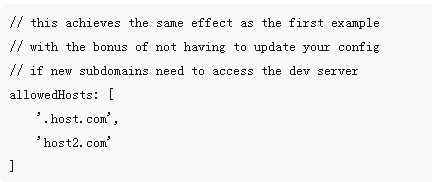
 云罗郡主
更新时间:2019-01-14 11:22:01
云罗郡主
更新时间:2019-01-14 11:22:01
webpack-dev-server能够用于快速开发应用程序。请查看“如何开发?”入门。
此页面描述影响webpack-dev-server(简写为:dev-server) 行为的选项。
T>与webpack-dev-middleware兼容的选项旁边有。
devServerobject
通过来自webpack-dev-server的这些选项,能够用多种方式改变其行为。这里有一个简单的例子,所有来自dist/目录的文件都做gzip压缩和提供为服务:
devServer: {
contentBase: path.join(__dirname, "dist"),
compress: true,
port: 9000
}当服务器启动时,在解析模块列表之前会有一条消息:
http://localhost:9000/ webpack output is served from /build/ Content not from webpack is served from /path/to/dist/
这将给出一些背景知识,就能知道服务器的访问位置,并且知道服务已启动。
如果你通过Node.js API来使用dev-server,devServer中的选项将被忽略。将选项作为第二个参数传入:new WebpackDevServer(compiler, {...})。关于如何通过Node.js API使用webpack-dev-server的示例,请查看此处。
W> Be aware that when exporting multiple configurations only the devServeroptions for the first configuration will be taken into account and used for all the configurations in the array.
T> If you're having trouble, navigating to the /webpack-dev-serverroute will show where files are served. For example, http://localhost:9000/webpack-dev-server.
devServer.afterfunction
Provides the ability to execute custom middleware after all other middleware internally within the server.
after(app){ // do fancy stuff}devServer.allowedHostsarray
This option allows you to whitelist services that are allowed to access the dev server.
allowedHosts: [ 'host.com', 'subdomain.host.com', 'subdomain2.host.com', 'host2.com' ]
Mimicking django's ALLOWED_HOSTS, a value beginning with .can be used as a subdomain wildcard. .host.comwill match host.com, www.host.com, and any other subdomain of host.com.
// this achieves the same effect as the first example // with the bonus of not having to update your config // if new subdomains need to access the dev server allowedHosts: [ '.host.com', 'host2.com' ]
To use this option with the CLI pass the --allowed-hostsoption a comma-delimited string.
webpack-dev-server --entry /entry/file --output-path /output/path --allowed-hosts .host.com,host2.com
devServer.beforefunction
Provides the ability to execute custom middleware prior to all other middleware internally within the server. This could be used to define custom handlers, for example:
before(app){
app.get('/some/path', function(req, res) {
res.json({ custom: 'response' });
});
}devServer.bonjourThis option broadcasts the server via ZeroConf networking on start
bonjour: true
Usage via the CLI
webpack-dev-server --bonjour
devServer.clientLogLevelstring
当使用内联模式(inline mode)时,在开发工具(DevTools)的控制台(console)将显示消息,如:在重新加载之前,在一个错误之前,或者模块热替换(Hot Module Replacement)启用时。这可能显得很繁琐。
你可以阻止所有这些消息显示,使用这个选项:
clientLogLevel: "none"
Usage via the CLI
webpack-dev-server --client-log-level none
可能的值有none, error, warning或者info(默认值)。
devServer.color - CLI onlyboolean
Enables/Disables colors on the console.
webpack-dev-server --color
devServer.compressboolean
一切服务都启用gzip压缩:
compress: true
Usage via the CLI
webpack-dev-server --compress
devServer.contentBaseboolean string array
告诉服务器从哪里提供内容。只有在你想要提供静态文件时才需要。devServer.publicPath将用于确定应该从哪里提供bundle,并且此选项优先。
默认情况下,将使用当前工作目录作为提供内容的目录,但是你可以修改为其他目录:
contentBase: path.join(__dirname, "public")
注意,推荐使用绝对路径。
但是也可以从多个目录提供内容:
contentBase: [path.join(__dirname, "public"), path.join(__dirname, "assets")]
禁用contentBase:
contentBase: false
Usage via the CLI
webpack-dev-server --content-base /path/to/content/dir
devServer.disableHostCheckboolean
When set to true this option bypasses host checking. THIS IS NOT RECOMMENDED as apps that do not check the host are vulnerable to DNS rebinding attacks.
disableHostCheck: true
Usage via the CLI
webpack-dev-server --disable-host-check
推荐手册