
- HTML中文网
- 联系QQ:88526
- QQ交流群

- 微信公众号



 云罗郡主
更新时间:2019-01-16 10:47:13
云罗郡主
更新时间:2019-01-16 10:47:13
CopyWebpackPlugin将单个文件或整个目录复制到构建目录。
npm install --save-dev copy-webpack-plugin
new CopyWebpackPlugin([patterns], options)
A pattern looks like:{ from: 'source', to: 'dest' }
Or, in the simple case of just a from with the default destination, you can use a string primitive instead of an object:'source'
| Name | Required | Default | Details | ||
|---|---|---|---|---|---|
from | Y | examples: 'relative/file.txt' '/absolute/file.txt' 'relative/dir' '/absolute/dir' '**/*' {glob:'**/*', dot: true} Globs accept minimatch options | |||
to | N | output root if from is file or dirresolved glob path if from is glob | examples: 'relative/file.txt' '/absolute/file.txt' 'relative/dir' '/absolute/dir' 'relative/[name].[ext]' '/absolute/[name].[ext]' Templates are file-loader patterns | ||
toType | N | 'file' if to has extension or from is file'dir' if from is directory, to has no extension or ends in '/''template' if to contains a template pattern | |||
context | N | options.context \ | \ | compiler.options.context | A path that determines how to interpret the from path |
flatten | N | false | Removes all directory references and only copies file names If files have the same name, the result is non-deterministic | ||
ignore | N | [] | Additional globs to ignore for this pattern | ||
transform | N | function(content, path) { return content; } | Function that modifies file contents before writing to webpack | ||
force | N | false | Overwrites files already in compilation.assets (usually added by other plugins) |
| Name | Default | Details |
|---|---|---|
context | compiler.options.context | A path that determines how to interpret the from path, shared for all patterns |
ignore | [] | Array of globs to ignore (applied to from) |
copyUnmodified | false | Copies files, regardless of modification when using watch or webpack-dev-server. All files are copied on first build, regardless of this option. |
debug | 'warning' | options: 'warning' - only warnings 'info' or true - file location and read info 'debug' - very detailed debugging info |
const CopyWebpackPlugin = require('copy-webpack-plugin');
const path = require('path');
module.exports = {
context: path.join(__dirname, 'app'),
devServer: {
// This is required for older versions of webpack-dev-server
// if you use absolute 'to' paths. The path should be an
// absolute path to your build destination.
outputPath: path.join(__dirname, 'build')
},
plugins: [
new CopyWebpackPlugin([
// {output}/file.txt
{ from: 'from/file.txt' },
// equivalent
'from/file.txt',
// {output}/to/file.txt
{ from: 'from/file.txt', to: 'to/file.txt' },
// {output}/to/directory/file.txt
{ from: 'from/file.txt', to: 'to/directory' },
// Copy directory contents to {output}/
{ from: 'from/directory' },
// Copy directory contents to {output}/to/directory/
{ from: 'from/directory', to: 'to/directory' },
// Copy glob results to /absolute/path/
{ from: 'from/directory/**/*', to: '/absolute/path' },
// Copy glob results (with dot files) to /absolute/path/
{
from: {
glob:'from/directory/**/*',
dot: true
},
to: '/absolute/path'
},
// Copy glob results, relative to context
{
context: 'from/directory',
from: '**/*',
to: '/absolute/path'
},
// {output}/file/without/extension
{
from: 'path/to/file.txt',
to: 'file/without/extension',
toType: 'file'
},
// {output}/directory/with/extension.ext/file.txt
{
from: 'path/to/file.txt',
to: 'directory/with/extension.ext',
toType: 'dir'
}
], {
ignore: [
// Doesn't copy any files with a txt extension
'*.txt',
// Doesn't copy any file, even if they start with a dot
'**/*',
// Doesn't copy any file, except if they start with a dot
{ glob: '**/*', dot: false }
],
// By default, we only copy modified files during
// a watch or webpack-dev-server build. Setting this
// to `true` copies all files.
copyUnmodified: true
})
]
};Globally patch fs with graceful-fs
npm install graceful-fs --save-dev
At the top of your webpack config, insert this
const fs = require('fs');
const gracefulFs = require('graceful-fs');
gracefulFs.gracefulify(fs);See this issue for more details
Starting in version 3.0.0, we stopped using fs to copy files to the filesystem and started depending on webpack's in-memory filesystem:
... webpack-dev-server will serve the static files in your build folder. It’ll watch your source files for changes and when changes are made the bundle will be recompiled. This modified bundle is served from memory at the relative path specified in publicPath (see API). It will not be written to your configured output directory.
If you must have webpack-dev-server write to your output directory, you can force it with the write-file-webpack-plugin.
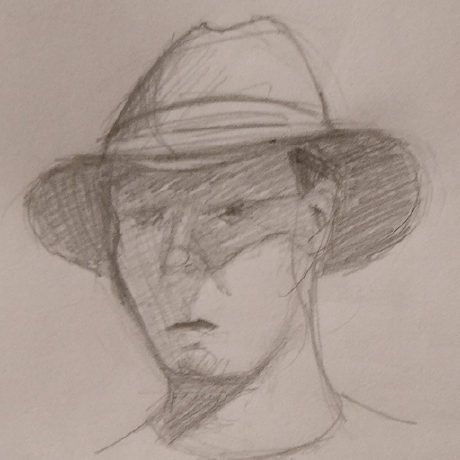 Juho Vepsäläinen |  Joshua Wiens |  Michael Ciniawsky |  Alexander Krasnoyarov |
推荐手册